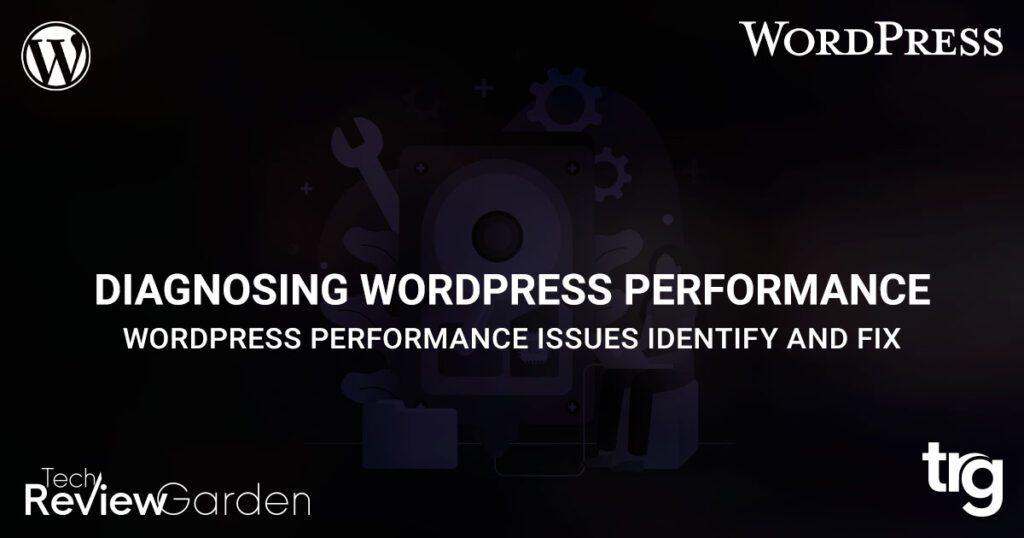One of the biggest challenges of running a WordPress site is ensuring that it loads quickly and performs well. If your site takes too long to load, visitors may become frustrated and leave, resulting in lost revenue and decreased engagement.
Fortunately, diagnosing WordPress performance issues is not as complicated as it may seem.
In this article, we’ll explore some of the most common issues that can slow down your WordPress site, as well as some tips and tricks for improving your site speed. Whether you’re a beginner or an experienced WordPress user, you’ll find plenty of valuable information in this guide.
Table of Contents
Common Causes of WordPress Performance Issues
Outdated Plugins and Themes
One of the most common causes of WordPress performance issues is outdated plugins and themes. When plugins and themes are not updated regularly, they can become incompatible with the latest version of WordPress, causing your site to slow down or even crash. To avoid this problem, make sure that all your plugins and themes are up to date.
Too Many Plugins
Another common cause of WordPress performance issues is having too many plugins installed. While plugins can add useful features to your site, they can also slow it down if you have too many. To improve your site speed, try to limit the number of plugins you use to only the ones that are essential.
Large Images and Videos
Large images and videos can also slow down your WordPress site. To improve your site speed, optimize your images and videos by compressing them and reducing their file size. You can also use lazy loading to delay the loading of images and videos until they are needed.
Hosting Issues
Your hosting provider can also have a significant impact on your site speed. If you’re experiencing performance issues, consider upgrading to a higher-level hosting plan or switching to a different provider that offers better performance.

Understanding WordPress Performance Issues
Before we dive into how to diagnose and fix WordPress performance issues, let’s understand what causes them. Some common factors that can slow down a WordPress website include:
Hosting
The hosting provider you choose can significantly impact your website’s performance. A low-quality host can lead to slow loading times, while a high-quality host can improve your website’s speed.
Plugins and Themes
Poorly coded or outdated plugins and themes can slow down your website. It’s essential to use plugins and themes that are regularly updated and optimized for performance.
Images and Videos
High-quality images and videos can improve the user experience, but they can also slow down your website’s loading times. It’s essential to optimize images and videos to reduce their size without sacrificing quality.
Caching
Caching is a process that stores frequently accessed data to reduce the time it takes to load a page. Poor caching can slow down your website’s performance, while good caching can improve it.
Database
The database is where all your website’s content is stored. Poorly optimized databases can slow down your website’s performance.
Diagnosing WordPress Performance Issues
Now that we’ve discussed what causes WordPress performance issues let’s dive into how to diagnose them.
Use a Speed Test Tool
A speed test tool like Google PageSpeed Insights can help you identify specific issues that are slowing down your website. It provides a detailed report on your website’s speed, performance, and optimization.
Check Server Response Time
Server response time refers to the time it takes for your website’s server to respond to a request from a browser. A slow response time can indicate server issues that need to be addressed.
Monitor Plugins and Themes
Monitoring plugins and themes is crucial for identifying issues. You can use a plugin like Query Monitor to monitor plugin performance, find slow database queries, and debug issues.
Analyze Database Performance
Slow database queries can significantly impact your website’s performance. You can use a plugin like WP-Optimize to analyze your database and optimize it for better performance.
Check Caching Settings
Caching can significantly impact your website’s performance. It’s essential to check your caching settings to ensure they are correctly configured. You can use a plugin like W3 Total Cache to manage caching.
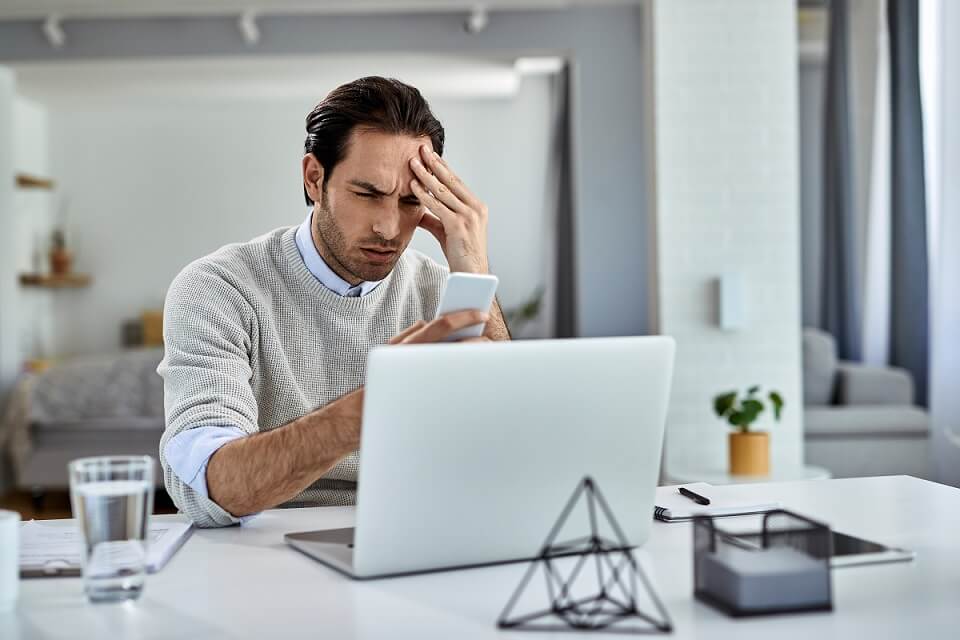
Fixing WordPress Performance Issues
Once you’ve identified the issues causing slow performance, it’s time to fix them. Here are some solutions you can implement:
Upgrade Your Hosting
If your hosting provider is causing slow performance, consider upgrading to a higher-quality host. A good host can significantly improve your website’s loading times.
Update Plugins and Themes
Ensure that all your plugins and themes are updated regularly. Outdated plugins and themes can slow down your website.
Optimize Images and Videos
Optimizing images and videos can reduce their size without sacrificing quality. You can use a plugin like Smush to optimize images and videos automatically.
Implement Caching
Caching can significantly improve your website’s performance. Ensure that your caching settings are correctly configured to improve your website’s speed.
Optimize Your Database
Optimizing your database can improve your website’s performance. You can use a plugin like WP-Optimize to optimize your database automatically.
Tips and Tricks for Improving WordPress Performance
Use a Caching Plugin
Caching can significantly improve your site speed by storing frequently accessed data in memory, reducing the need to retrieve it from the server every time a page is loaded. There are several caching plugins available for WordPress, such as WP Super Cache and W3 Total Cache, that can help you optimize your site speed.
Minimize HTTP Requests
HTTP requests are requests made by the browser to the server to load various elements of your site, such as images, stylesheets, and scripts. The more HTTP requests your site has to make, the slower it will load. To minimize HTTP requests, you can combine multiple files into a single file, use inline styles and scripts, and use CSS sprites to combine multiple images into a single image.
Optimize Your Database
WordPress stores all of your site’s data in a database, which can become cluttered over time, slowing down your site. To optimize your database, you can use a plugin like WP-Optimize, which will clean up unnecessary data and optimize your database tables.
Use a CDN
A Content Delivery Network (CDN) is a network of servers distributed around the world that can store and deliver your site’s content to users based on their location. Using a CDN can significantly improve your site speed by reducing the distance between your server and your users and by offloading some of the traffic from your server. Popular CDN services include Cloudflare, MaxCDN, and Amazon CloudFront.
Optimize Your Website’s Code
Your website’s code can also have a significant impact on your site’s speed. To optimize your code, you can minify your HTML, CSS, and JavaScript files, remove unnecessary code, and use efficient coding techniques. You can use tools like GTmetrix and Google PageSpeed Insights to test your site speed and get suggestions on how to optimize your code.
Choose a Lightweight Theme
Your WordPress theme can also affect your site speed. Themes that have many features and complex designs can slow down your site, while lightweight themes with clean code can improve your site speed. When choosing a theme, look for one that is optimized for speed and performance.

FAQs
What is a good PageSpeed score for WordPress websites?
A good PageSpeed score is typically 90 or above. However, it’s important to note that the score can vary depending on the type of website and its content.
How can I optimize images on my WordPress website?
You can optimize images by compressing them, resizing them to the appropriate size, and choosing the right file format. You can use plugins like Smush or ShortPixel to automate this process.
What is caching, and how does it improve website performance?
Caching is a process that stores frequently accessed data, like images or page elements, to reduce the time it takes to load a page. Caching can significantly improve website performance by reducing the amount of time it takes to load a page.
How often should I monitor my website’s performance?
It’s essential to monitor your website’s performance regularly, ideally once a month or more frequently if you’re experiencing issues. Regular monitoring can help you identify and fix issues before they impact your visitors.
Can a poorly coded theme or plugin slow down my website?
Yes, poorly coded themes or plugins can significantly impact website performance. It’s essential to use well-coded and regularly updated themes and plugins to ensure your website runs smoothly.
How can I identify the cause of slow page load times on my WordPress website?
You can use tools like GTmetrix, Pingdom, or Google PageSpeed Insights to analyze your website’s speed and identify areas for improvement. Additionally, you can enable WordPress debugging to identify errors or performance issues in your code.
What is the impact of a slow website on SEO?
A slow website can negatively impact your SEO by reducing your search engine rankings and decreasing user engagement. Google has indicated that website speed is a ranking factor, so it’s essential to prioritize website performance to maintain your search engine visibility.
How can I improve website performance on mobile devices?
You can improve website performance on mobile devices by optimizing your images and using a mobile-friendly theme. Additionally, you can use tools like Google’s Mobile-Friendly Test to ensure your website is optimized for mobile users.
Should I use a content delivery network (CDN) to improve website performance?
Yes, using a CDN can significantly improve website performance by reducing server response times and minimizing page load times. A CDN distributes your website’s content across a network of servers, allowing visitors to access your site more quickly from anywhere in the world.
How can I optimize my WordPress database for better performance?
You can optimize your WordPress database by deleting unused data, optimizing your database tables, and scheduling regular database backups. You can use plugins like WP-Optimize or WP-Sweep to automate this process and ensure your database runs smoothly.
Conclusion
WordPress performance issues can significantly impact your website’s speed and user experience. By understanding the common causes of performance issues, and how to diagnose and fix them, you can improve your website’s speed and provide a better user experience for your visitors. It’s essential to regularly monitor and optimize your website to ensure it’s performing at its best.
Remember, website performance is not just about speed. A website that’s fast but doesn’t provide a good user experience can still drive visitors away. It’s crucial to consider all aspects of your website’s performance, including usability, accessibility, and engagement, to ensure it meets your visitors’ needs.