If you’re a WordPress user, you may have heard of the API key. But what exactly is it, and why is it important? Your WordPress API key is a unique identifier that allows you to access and use certain features and functionalities within the platform.
With your API key, you can easily integrate third-party tools and services, automate tasks, and improve your website’s performance. But how do you find your WordPress API key? It may seem like a daunting task, but it’s actually quite simple. In this guide, we’ll walk you through the process step by step.
In this article, we’ll provide you with a step-by-step guide on how to find your WordPress API key and use it to access different features and functionalities.
Table of Contents
What is a WordPress API Key?
Your WordPress API key is a unique code that identifies your website to other services and platforms. It’s essentially a password that allows you to access and use certain features and functionalities within the WordPress ecosystem.
There are two types of API keys in WordPress: the WordPress.com API key and the Jetpack API key. The WordPress.com API key is used to access features like stats, Akismet, and Jetpack, while the Jetpack API key is used to connect your site to the Jetpack plugin.

Why Do You Need a WordPress API Key?
There are several reasons why you may need a WordPress API key. Here are a few examples:
To Use Jetpack
If you’re using the Jetpack plugin, you’ll need a Jetpack API key to connect your site to the plugin and access its features.
To Use Akismet
Akismet is a spam-fighting plugin that comes pre-installed on most WordPress sites. To use Akismet, you’ll need a WordPress.com API key.
To Use Other Third-party Services
Some third-party services and plugins require a WordPress API key to function properly. For example, the Yoast SEO plugin requires a WordPress API key to access some of its features.

How to Generate a WordPress API Key?
To generate a WordPress API key, you’ll need to create a WordPress.com account. Here’s how:
- Go to WordPress.com and click on “Sign Up” in the top right corner.
- Enter your email address, username, and password.
- Follow the on-screen prompts to complete the registration process.
Once you’ve created your WordPress.com account, you can generate your API key by following these steps:
- Log in to your WordPress.com account.
- Click on your profile picture in the top right corner and select “Account Settings.”
- Scroll down to the “API Keys” section and click on “Generate New API Key.”
- Follow the on-screen prompts to generate your API key.
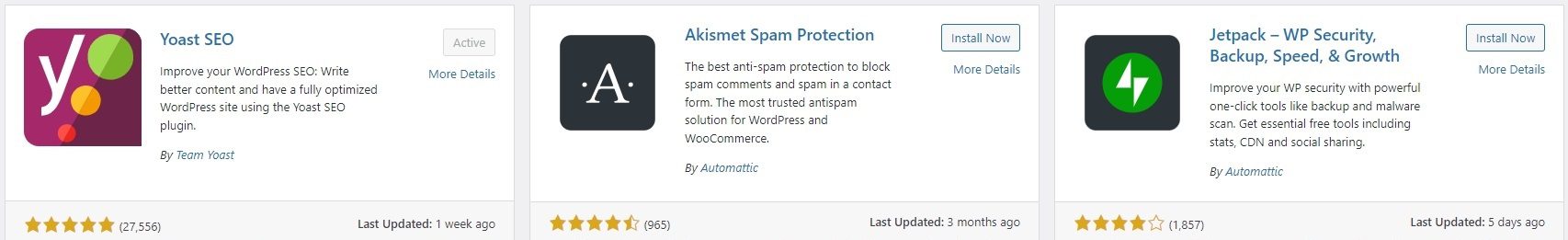
How to Find Your WordPress API Key?
If you’ve already generated your WordPress API key but can’t remember where to find it, don’t worry. Here’s how to locate it:
- Log in to your WordPress.com account.
- Click on your profile picture in the top right corner and select “Account Settings.”
- Scroll down to the “API Keys” section.
- Your API key(s) will be listed here.
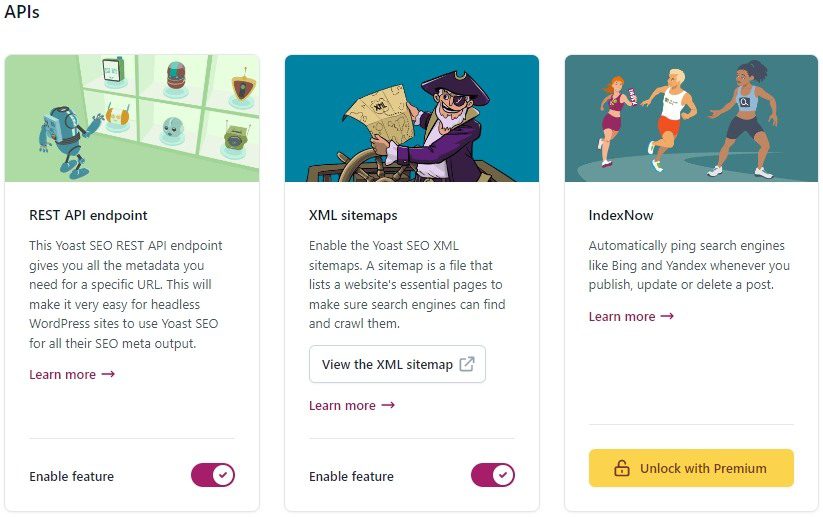
If you’re using the Jetpack plugin, you’ll need to locate your Jetpack API key, which is slightly different from your WordPress.com API key. Here’s how to find your Jetpack API key:
- Log in to your WordPress.com account.
- Click on “My Sites” in the top left corner.
- Select the site you want to connect to Jetpack.
- Click on “Manage” in the sidebar.
- Scroll down to the “Security” section and click on “Jetpack.”
- Your Jetpack API key will be listed here.
What if I Can’t Find My WordPress Api Key?
If you can’t find your WordPress API key, you can try the following:
- Check your email for any messages from WordPress or the service you’re trying to access.
- Contact the support team for the service you’re trying to access.
- Generate a new API key if the option is available.
How to Use Your WordPress API Key?
Now that you’ve generated or located your WordPress API key, you can use it to access various features and functionalities within WordPress and other third-party services. Here are a few examples:
Jetpack
To use the Jetpack plugin, simply enter your Jetpack API key when prompted during the plugin setup process. Your site will then be connected to Jetpack, and you’ll be able to access its various features and functionalities.
Akismet
If you’re using the Akismet plugin to fight spam, simply enter your WordPress.com API key when prompted during the plugin setup process. Akismet will then be able to identify and filter out spam comments on your site.
Yoast SEO
If you’re using the Yoast SEO plugin, you can enter your WordPress API key in the plugin settings to access premium features like internal linking suggestions and content insights.
FAQs: WordPress API Key
What is a WordPress API Key?
A WordPress API key is a unique code that allows you to access certain features or services on your WordPress site. It is typically used for authentication and authorization purposes.
Why Do I Need a WordPress API Key?
You may need a WordPress API key to access certain features or services on your WordPress site, such as Jetpack or Akismet. Without a valid API key, you may not be able to use these services or access certain features.
Where Can I Find My website API Key?
To find your website API key, you can follow the above steps.
Can I Use the Same API Key for Multiple Sites?
No, each site requires its own API key.
What Happens if I Lose My Api Key?
If you lose your API key, you can simply generate a new one by following the steps outlined above.
Is My API Key Secure?
Yes, your API key is encrypted and secure.
Do I Need a WordPress.com Account to Generate an Api Key?
Yes, you need a WordPress.com account to generate a WordPress.com API key. However, if you’re using the Jetpack plugin, you can generate a Jetpack API key without a WordPress.com account.
Can I Change My WordPress API Key?
Yes, you can change your WordPress API key if the option is available. However, keep in mind that some services may require you to use the same API key for the lifetime of your account.
I hope this helps! Let me know if you have any other questions.
Do All WordPress Sites Have an API Key?
No, not all WordPress sites have an API key. It depends on whether the site is using a service that requires an API key, such as Jetpack or Akismet.
Can I Use the Same API Key For Multiple WordPress Sites?
It depends on the service you’re using. Some services may allow you to use the same API key for multiple sites, while others may require a unique API key for each site.
Is My WordPress API Key Sensitive Information?
Yes, your WordPress API key is sensitive information, as it allows access to certain features or services on your site. Make sure to keep your API key private and not share it with anyone who shouldn’t have access.
What Should I Do if I Suspect My WordPress API Key Has Been Compromised?
If you suspect that your WordPress API key has been compromised, you should immediately generate a new API key and update any services or features that were using the old key. You may also want to review your site’s security measures to prevent future breaches.
How Often Should I Check My WordPress API Key?
It’s a good idea to check your WordPress API key regularly, especially if you’re using it for important services or features on your site. You may also want to review your site’s security measures on a regular basis to ensure that your site and API key are protected.
Conclusion: Find Your WordPress API Key
In conclusion, your WordPress API key is an important piece of code that allows you to access and use various features and functionalities within the WordPress ecosystem.
Whether you’re using Jetpack, Akismet, or other third-party services, having a WordPress API key is essential for optimizing your website’s performance. By following the step-by-step guide outlined above, you should now be able to generate, locate, and use your WordPress API key with ease.
So, go ahead and unlock the full potential of your website today!
Fix 8 Common WordPress Errors
If you’re looking for more tips on how to fix WordPress errors, we’ve got you covered. Check out our following post on common WordPress errors and how to fix them.
- How to Fix Internal Server Error 500.
- How to Fix Syntax Errors in WordPress.
- How to Fix the WordPress White Screen of Death.
- How To Fix The Image Upload Issue In WordPress.
- How to Fix The WordPress Memory Exhausted Error.
- How to Fix the Error Establishing a Database Connection in WordPress.
- How to Fix Briefly Unavailable for Scheduled Maintenance Errors in WordPress.
- Why You Should Disable Xmlrpc in WordPress (Complete Guide).








