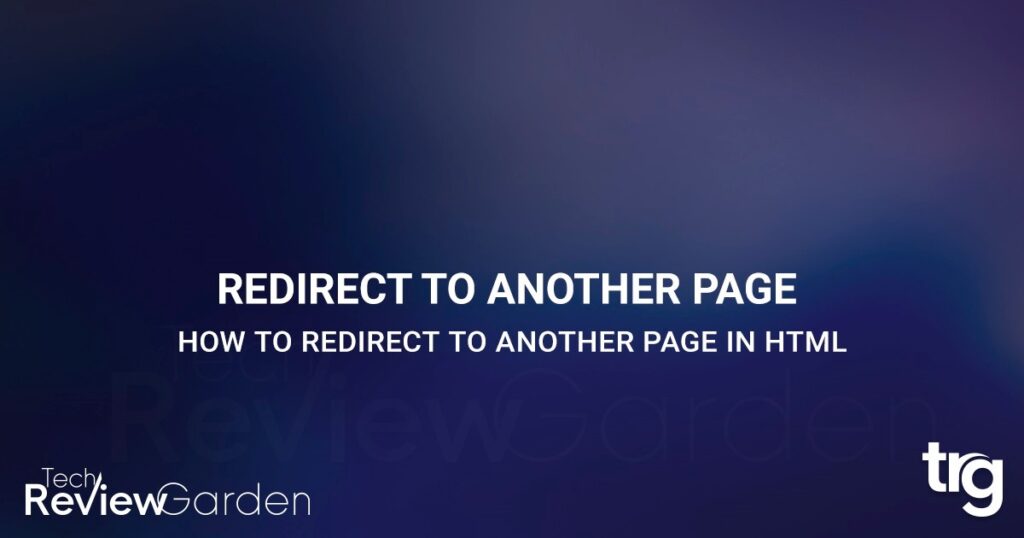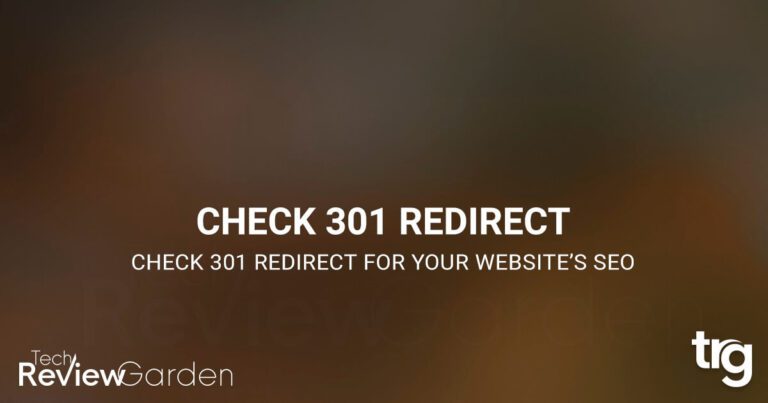Are you looking to redirect your website visitors to another page on your website or a completely different website altogether? If so, you’ve come to the right place! In this article, we will cover everything you need to know about redirecting in HTML.
Table of Contents
HTML Redirects
HTML redirects are used to automatically send a user from one webpage to another. There are a few different types of redirects, but the most common one is the HTTP 301 redirect.
This redirect tells search engines that the original webpage has been permanently moved to a new location.
There are many reasons why you might want to use a redirect. For example, you might have changed the URL of a page on your website, and you want visitors to automatically be sent to the new URL.
Alternatively, you might have a landing page that you want to redirect visitors to after they have completed a form on your website.
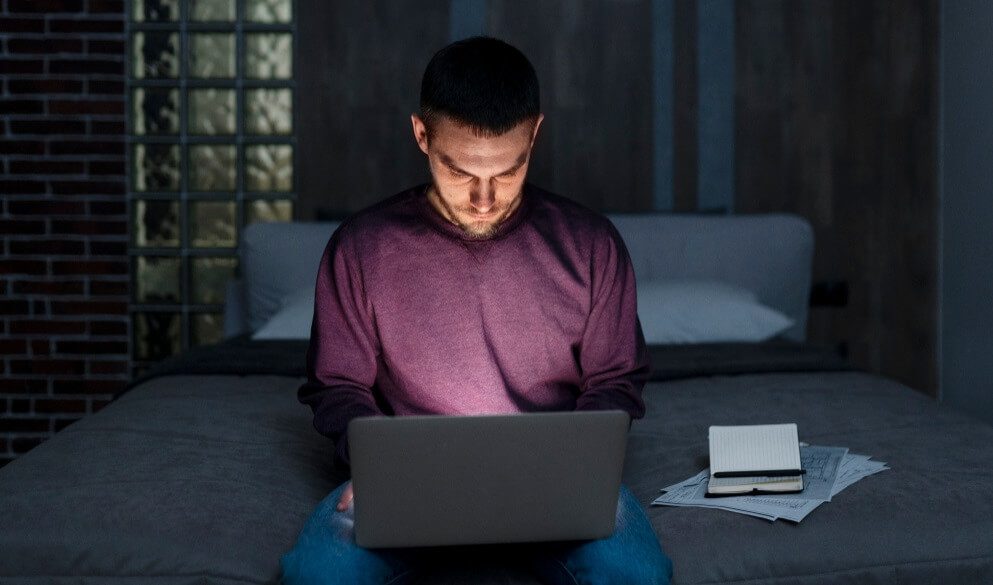
How to Redirect to Another Page in HTML
There are a few different ways to implement a redirect in HTML. The easiest and most common method is to use a meta tag. To use this method, add the following code to the head section of your HTML document:
<meta http-equiv="refresh" content="0;URL='http://example.com/newpage.html'">
In this example, the number “0” indicates that the page should refresh immediately, and the URL in quotes is the destination page. Be sure to replace “http://example.com/newpage.html” with the URL of the page you want to redirect to.
Another way to implement a redirect is to use JavaScript. To do this, add the following code to the head section of your HTML document:
<script type="text/javascript"> window.location.href = "http://example.com/newpage.html"; </script>
This code tells the browser to navigate to the specified URL. Again, be sure to replace “http://example.com/newpage.html” with the URL of the page you want to redirect to.
Best Practices for HTML Redirects
When implementing a redirect in HTML, there are a few best practices you should follow:
- Use the HTTP 301 redirect whenever possible, as this is the most search engine-friendly method.
- Make sure to update any internal links that point to the old URL.
- Test your redirect to make sure it’s working properly.
- Avoid using too many redirects on a single page, as this can slow down your website.
Troubleshooting HTML Redirects
If your HTML redirect isn’t working properly, there are a few things you can try:
- Make sure you have implemented the redirect correctly and that there are no typos in the code.
- Check to see if there are any conflicting redirects on your website.
- Test your redirect on multiple browsers and devices to make sure it’s working for everyone.
If all else fails, consider using a redirect plugin or seeking help from a professional web developer.

FAQs: How to Redirect to Another Page in HTML
What is a Redirect in HTML?
A redirect in HTML is a way to automatically send users from one webpage to another.
Why Might I Want to Use a Redirect on My Website?
There are many reasons to use a redirect, such as when you change the URL of a page or when you want to direct users to a landing page after they complete a form.
What is the Most Common Type of Redirect in HTML?
The most common type of redirect in HTML is the HTTP 301 redirect, which indicates that the original page has been permanently moved to a new location.
How Do I Implement a Redirect in HTML?
There are several ways to implement a redirect in HTML, including using a meta tag or JavaScript.
What Are Some Best Practices for Implementing HTML Redirects?
Best practices for implementing HTML redirects include using the HTTP 301 redirect, updating internal links, testing the redirect, and avoiding using too many redirects on a single page.
What Should I Do if My HTML Redirect Isn’t Working?
If your HTML redirect isn’t working, you can check for typos in the code, test the redirect on multiple browsers and devices, and seek help from a professional web developer if needed.
Can I Redirect Users to a Different Domain Using HTML?
Yes, you can redirect users to a different domain using HTML, but it’s important to use the correct type of redirect (HTTP 301) and to make sure the new domain is relevant to the original page’s content.
How Can I Redirect Users to a Specific Page on a Different Domain Using HTML?
To redirect users to a specific page on a different domain using HTML, you can use a combination of the HTTP 301 redirect and the destination URL.
Are There Any SEO Implications to Using HTML Redirects?
Yes, there can be SEO implications to using HTML redirects if they are not implemented correctly. To avoid negative SEO impacts, it’s important to use the HTTP 301 redirect, update internal links, and make sure the new page has similar content to the original page.
Can I Use HTML Redirects to Redirect Mobile Users to a Different Page?
Yes, you can use HTML redirects to redirect mobile users to a different page by detecting the user’s device type and redirecting them to a mobile-friendly version of the page. However, it’s important to make sure the redirect is relevant and useful for mobile users.
How Do I Check if an HTML Redirect is Working Correctly?
To check if an HTML redirect is working correctly, you can use a redirect checker tool, test the redirect on multiple browsers and devices, and make sure the new page loads quickly and without any errors.
Conclusion: How to Redirect to Another Page in HTML
HTML redirects are a powerful tool for directing visitors to the right pages on your website. Whether you’re moving pages around, directing users to a landing page, or making other changes to your site, HTML redirects can help you keep your visitors engaged and happy.
Follow the best practices we’ve outlined here, and you’ll be well on your way to implementing effective redirects in no time.