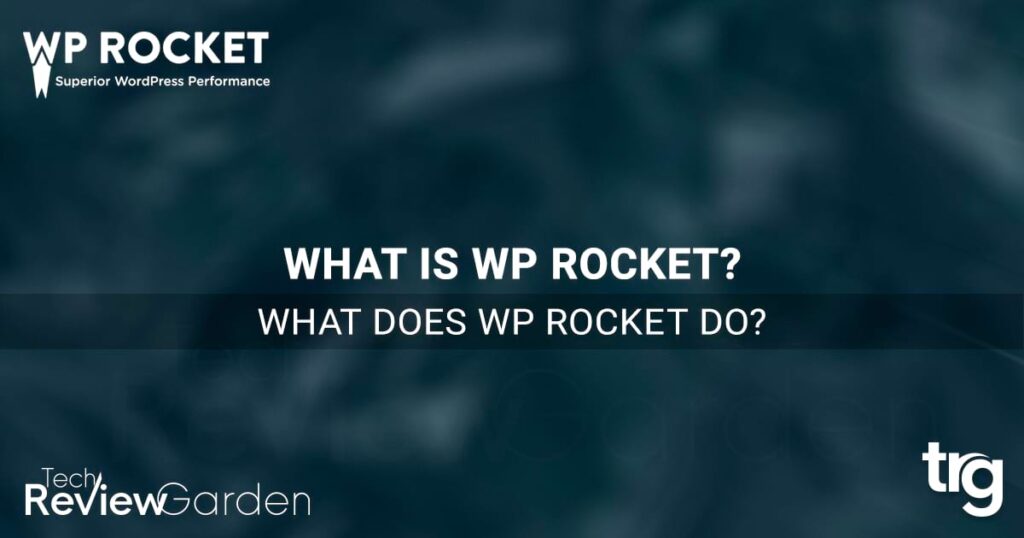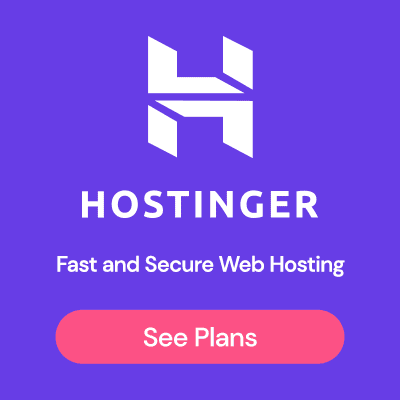In today’s fast-paced world, website speed and performance are crucial for success. Slow websites not only frustrate users but also impact your search engine rankings. This is where caching plugins like WP Rocket come in handy.
WP Rocket is a premium WordPress caching plugin that helps speed up WordPress websites. The plugin uses a variety of performance optimization techniques to reduce the page load time, including file minification, page caching, and database optimization.
This WordPress plugin is suitable for all types of WordPress websites, including blogs, e-commerce stores, and portfolio websites. Boost your WordPress website’s speed and performance with WP Rocket, the ultimate caching plugin for WordPress.
In this article, we’ll take a closer look at what WP Rocket is and what it can do for your website.
Table of Contents
What is WP Rocket?
WP Rocket is a premium caching plugin that is designed to optimize the speed and performance of WordPress websites. It is easy to install and set up, and it offers a range of features that help to speed up your website. This WordPress plugin is known for its user-friendly interface, which makes it easy for beginners to use. It is a paid plugin, but the cost is worth it for the benefits it provides.
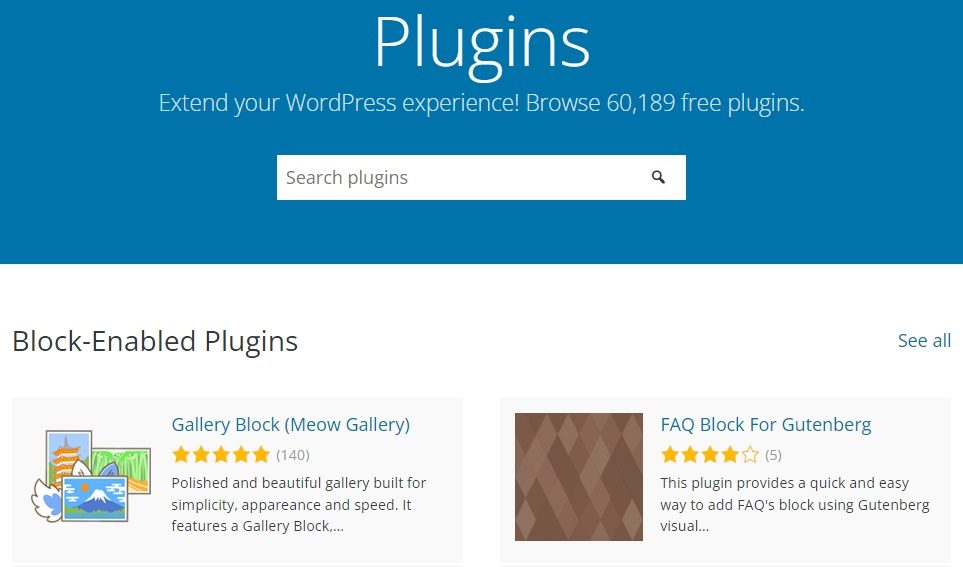
What Does WP Rocket Do?
WP Rocket does a lot of things to optimize the speed and performance of your website. Here are some of the key features of WP Rocket:
WP Rocket Caching
It’s caching feature creates static HTML files of your website’s pages and posts, which are then served to visitors instead of dynamically generating the content every time. This reduces the time it takes to load your website and improves overall website performance.
Minification Feature
WP Rocket’s minification feature reduces the size of your website’s CSS, HTML, and JavaScript files. This makes your website load faster and improves the overall performance.
Lazy Loading Feature
Its lazy loading feature ensures that images and videos on your website are only loaded when they are visible on the screen. This reduces the number of HTTP requests and improves the loading time of your website.
Database Optimization
Its database optimization feature removes unnecessary data from your website’s database, which helps to reduce the size of your database and improve website performance.
CDN Integration
This WordPress plugin integrates with popular Content Delivery Networks (CDNs) like Cloudflare, which helps to distribute your website’s content across multiple servers. This improves website speed and reduces the load on your web server.
Benefits of WP Rocket
Hey there! If you’re using WordPress, you’ve probably heard of WP Rocket – a popular caching plugin that can speed up your website and improve its performance. Here are some of the benefits of using this WordPress plugin:
Faster Website Speed
WP Rocket can significantly reduce the loading time of your website by caching your pages and optimizing your website’s files. This means that your website will load faster, which can improve the user experience and even boost your search engine rankings.
Easy to Use
This WordPress plugin is user-friendly and easy to set up, even if you’re not a tech-savvy person. It doesn’t require any coding knowledge, and you can configure it in just a few clicks.
Better SEO
As mentioned earlier, faster website speed can improve your search engine rankings. This premium caching plugin can help you achieve this by optimizing your website’s files and making it load faster.
Improved Conversion Rates
When your website loads faster, it can also improve your conversion rates. Visitors are more likely to stay on your website and complete the desired action, whether it’s making a purchase or filling out a contact form.
How to Install WP Rocket?
Now that you know the benefits of WP Rocket, let’s talk about how to install it. Here’s a step-by-step guide:
- Purchase WP Rocket: You can buy WP Rocket from their official website. They offer different pricing plans depending on the number of websites you want to install the plugin on.
- Download WP Rocket: After purchasing the plugin, you’ll be able to download the plugin from your account dashboard.
- Install WP Rocket: To install this premium caching plugin, log in to your WordPress dashboard and go to Plugins > Add New. Click on the “Upload Plugin” button, select the downloaded file, and click on “Install Now.”
- Activate WP Rocket: After installing WP Rocket, click on the “Activate Plugin” button to activate it.
How to Configure WP Rocket
Congrats! You’ve successfully installed WP Rocket. Now it’s time to configure the plugin to optimize your website’s performance. Here are some essential settings you should configure:
- Enable caching: Go to WP Rocket > Dashboard and make sure that caching is enabled. This will allow WP Rocket to cache your website’s pages and improve loading times.
- Enable file optimization: WP Rocket can optimize your website’s files, such as CSS and JavaScript, to reduce their size and improve loading times. Go to WP Rocket > File Optimization and enable the options you want.
- Minify files: Minification is the process of removing unnecessary characters from your website’s files to reduce their size. Go to WP Rocket > File Optimization and enable the minification options you want.
- Enable lazy loading: Lazy loading is a technique that allows your website’s images and videos to load only when they’re needed. Go to WP Rocket > Media and enable lazy loading to improve loading times.
These are just a few of the settings you can configure with WP Rocket. There are many other options you can explore, depending on your website’s needs.
I hope this guide helps you install and configure WP Rocket for your WordPress website. If you have any questions or need further assistance, feel free to reach out!
FAQs: What Is WP Rocket? What Does WP Rocket Do?
Is WP Rocket Free?
No, this WordPress plugin is a paid caching plugin. However, the cost is worth it for the benefits it provides.
Can I Use WP Rocket on Any Website?
It is designed to work with WordPress websites only.
How Does WP Rocket Compare to Other Caching Plugins?
WP Rocket is one of the most powerful caching plugins available for WordPress. It is easy to use, and it offers a range of features that help to optimize website speed and performance.
Is WP Rocket Easy to Use?
Yes, the WP Rocket is designed to be user-friendly and easy to use, even for beginners. It comes with a simple interface and straightforward settings that can be easily configured.
Does WP Rocket Work With All WordPress Themes?
Yes, it is compatible with all WordPress themes and plugins. It works with any type of website, regardless of the theme or design.
Do I Need to Have Technical Skills to Use WP Rocket?
No, you don’t need any technical skills to use WP Rocket. It is designed to be easy to use for everyone, regardless of their technical knowledge.
Can WP Rocket Help With SEO?
Yes, WP Rocket can help with SEO by improving website speed and performance. Faster websites tend to rank higher in search engine results, which can lead to more traffic and better rankings.
How Much Does WP Rocket Cost?
The price of this WordPress plugin varies depending on the number of websites you want to use it on. It starts at $49 for a single website license and goes up to $249 for an unlimited license. There are also discounts available for renewals and upgrades.
Is WP Rocket Compatible With WordPress Multisite?
Yes, this WordPress plugin is compatible with WordPress multisite. You can use it on all websites within a multisite network with a single license.

Conclusion: What Is WP Rocket? What Does WP Rocket Do?
WP Rocket is a powerful caching plugin that can help to optimize the speed and performance of your WordPress website. Its user-friendly interface and range of features make it a popular choice among website owners. If you’re looking to improve the speed and performance of your website, this WordPress plugin is definitely worth considering.
Check out the WP Rocket spring promo here.
Fix 8 Common WordPress Errors
If you’re looking for more tips on how to fix WordPress errors, we’ve got you covered. Check out our following post on common WordPress errors and how to fix them.
- How to Fix Internal Server Error 500.
- How to Fix Syntax Errors in WordPress.
- How to Fix the WordPress White Screen of Death.
- How To Fix The Image Upload Issue In WordPress.
- How to Fix The WordPress Memory Exhausted Error.
- How to Fix the Error Establishing a Database Connection in WordPress.
- How to Fix Briefly Unavailable for Scheduled Maintenance Errors in WordPress.
- Why You Should Disable Xmlrpc in WordPress (Complete Guide).