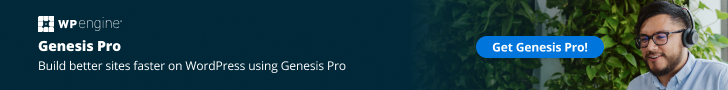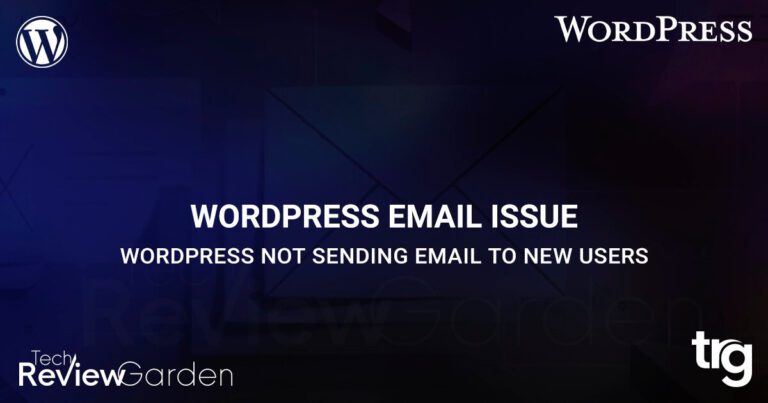Have you ever tried to reset your WordPress password, only to find that the reset email never arrives? It can be a frustrating experience, especially if you need to access your site urgently.
In this article, we will explore the reasons why WordPress may fail to send password reset emails and provide you with solutions to fix the issue.
Table of Contents
WordPress Password Reset Process
WordPress is a popular content management system that allows users to create and manage websites with ease. Before we dive into the reasons why WordPress may not send password reset emails, it’s essential to understand how the process works.
One of the common issues that WordPress users face is not receiving the password reset email. If you have forgotten your password or want to change it for security reasons, you need to receive a password reset email to regain access to your WordPress site.
When you request a password reset, WordPress generates a unique reset link and sends it to your email address on file. This email contains a link that you need to click to reset your password.
However, if you are not getting the email, it can be frustrating and stressful.
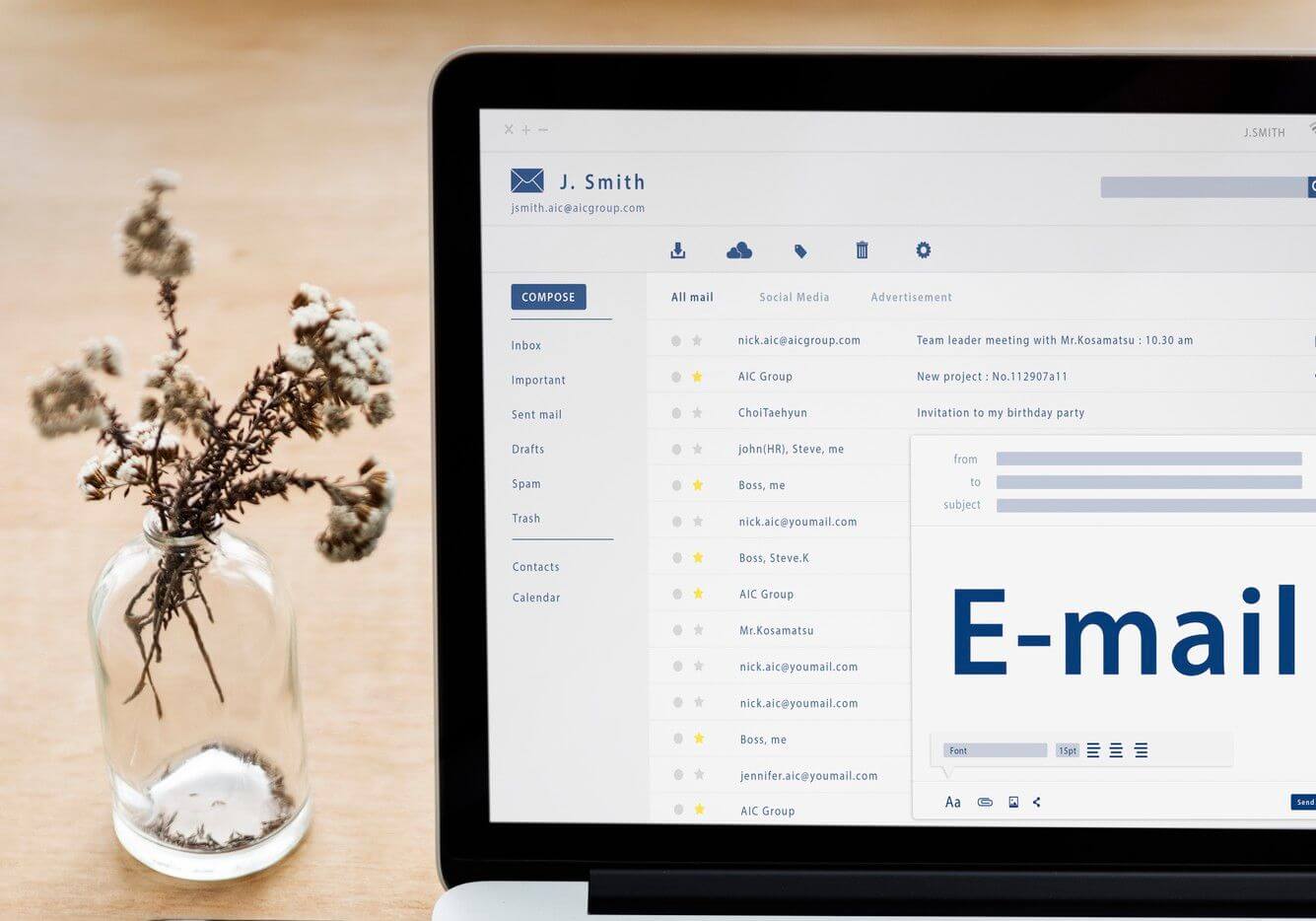
Reasons Why WordPress Not Sending Password Reset Emails
There are several reasons why WordPress may fail to send password reset emails. Here are some of the most common ones:
Incorrect Email Settings
The most common reason why WordPress fails to send password reset emails is incorrect email settings. WordPress uses the PHP mail function to send emails, which requires that the server is configured correctly. If the email settings are incorrect, the emails may never reach their intended recipients.
Email Filters
Email filters can prevent password reset emails from reaching your inbox. Your email service provider may flag the reset email as spam or block it entirely. This is more likely to happen if you have set up strict spam filters.
Incorrect Email Address
Another reason why WordPress may fail to send password reset emails is if the email address on file is incorrect. If you have recently changed your email address and forgotten to update it in WordPress, the reset email will be sent to the wrong address.
Email Service Provider
Some email service providers, such as Gmail, have strict spam filters that may block the password reset email. You can whitelist the WordPress email address to ensure that the email is delivered to your inbox.
Theme Conflicts
Another reason why WordPress is not sending the password reset email is theme conflicts. If you have installed a theme that interferes with the email delivery process, it could prevent WordPress from sending the password reset email.
Plugin Conflicts
Plugins can also cause issues with password reset emails. If you have recently installed a new plugin, it may be conflicting with WordPress and preventing emails from being sent. In this case, disabling the plugin or finding an alternative may solve the problem.
Server Issues
Finally, server issues can also cause problems with password reset emails. If the server is experiencing high traffic or is overloaded, emails may not be sent promptly. It’s also possible that the server is experiencing technical issues that are preventing emails from being sent.
Solutions to Fix WordPress Not Sending Password Reset Emails
Now that we have identified the common reasons why WordPress may fail to send password reset emails, let’s look at some solutions to fix the issue.
Check Your Email Settings
The first step is to check your email settings in WordPress. Go to the Settings > General page and ensure that the email address is correct. Next, go to the Settings > Email page and verify that the email settings are correct. If everything appears to be in order, try sending a test email to ensure that emails are being sent correctly.
Use a Third-Party Email Service
If you are experiencing issues with the PHP mail function, you can consider using a third-party email service such as Gmail or Mailgun. These services provide SMTP settings that you can use to configure WordPress to send emails through their servers.
Use SMTP
Configure your WordPress site to use SMTP (Simple Mail Transfer Protocol) to send the password reset email. SMTP is a reliable method of email delivery and can help you overcome email delivery issues.
Check Your Spam Filters
If your email service provider is filtering out password reset emails, you can try whitelisting the sender or adding the email address to your contacts. Alternatively, you can disable the spam filters temporarily and try resetting your password again.
Update Your Email Address
If the email address on file is incorrect, you can update it in WordPress by going to the Users > Your Profile page. Enter your new email address and click the Update Profile button. WordPress will send a confirmation email to the new address, which you need to verify to complete the update.
Switch Theme
Switch to a default WordPress theme, such as Twenty Twenty-One, and try to send the password reset email again. If you receive the email, it means that your theme is causing the conflict. You can contact the theme developer for assistance.
Deactivate Plugins
Deactivate all plugins installed on your WordPress site and try to send the password reset email again. If you receive the email, it means that one of the plugins is causing the conflict. Reactivate the plugins one by one until you find the culprit.
Also, you can find an alternative plugin or contact the plugin’s developer for support.
Contact Your Hosting Provider
If none of the above solutions work, you may need to contact your hosting provider. They can check if there are any server issues or technical problems that may be preventing password reset emails from being sent.

FAQs: WordPress Not Sending Password Reset Email
Why am I not receiving password reset emails from WordPress?
There are several reasons why you may not be receiving password reset emails from WordPress, including incorrect email settings, email filters, incorrect email address, plugin conflicts, and server issues.
How can I check my email settings in WordPress?
You can check your email settings in WordPress by going to the Settings > General and Settings > Email pages. Ensure that the email address is correct and the email settings are configured correctly.
Can I use a third-party email service to send password reset emails?
Yes, you can use a third-party email service such as Gmail or Mailgun to send password reset emails. These services provide SMTP settings that you can use to configure WordPress to send emails through their servers.
How can I update my email address in WordPress?
You can update your email address in WordPress by going to the Users > Your Profile page and entering your new email address. WordPress will send a confirmation email to the new address, which you need to verify to complete the update.
Can I change the email address used for the password reset email?
Yes, you can change the email address used for the password reset email. Simply go to the WordPress dashboard and click on Users, then click on your profile. You can then update your email address in the Email field.
What should I do if the password reset email is not working?
If the password reset email is not working, try clearing your browser cache and cookies and try again. If the issue persists, you can try using a different browser or device, or contact your hosting provider for assistance.
Can I use a plugin to fix the issue of WordPress not sending the password reset email?
Yes, there are several plugins available that can help fix the issue of WordPress not sending the password reset email. However, it is recommended to troubleshoot the issue manually before resorting to a plugin. Some popular plugins that can help fix the issue are WP Mail SMTP, Easy WP SMTP, and Post SMTP Mailer/Email Log.
How can I prevent the password reset email from going to spam?
To prevent the password reset email from going to spam, ensure that the WordPress email address is whitelisted in your email service provider’s settings. You can also use a plugin like WP Mail SMTP to improve email deliverability.
What should I do if none of the troubleshooting steps work?
If none of the troubleshooting steps work, you can contact your hosting provider for assistance or seek help from the WordPress community forums. They may be able to provide additional insights and solutions to fix the issue.
Conclusion
WordPress not sending password reset emails can be a frustrating problem, but it’s usually solvable. In this article, we have explored the common reasons why WordPress may fail to send password reset emails and provided solutions to fix the issue. By following the steps outlined in this article, you should be able to reset your password and access your site again.
If you are still having trouble, you can contact your hosting provider or seek help from the WordPress community.